Faster & More Accurate
No more manual photo protocols—just scan and go.
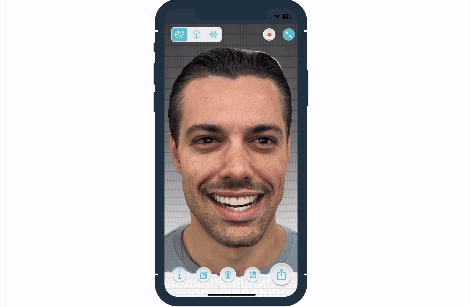
For too long, dental documentation has relied on expensive dedicated scanners, static 2D images, and manual notes—limiting accessibility and raising costs.
Qlone Dental Pro changes everything with revolutionary technology that turns your smartphone into a professional-grade 3D facial scanner, delivering results that match or exceed dedicated hardware costing thousands more.
With JUST ONE SCAN from your phone, the vision of accessible, high-quality digital documentation is NOW A REALITY.

"If we look at the quality of the non-textured file we could see phenomenal results and clarity. I don't know how they did this with a phone app but the mesh quality is better than some of my industrial scanners that I use."
Dr. Wally Renne
First scan with Qlone Dental. Some pretty serious stuff... The bar is rising and soon many products will be forgotten. I've always been a huge fan of hardware scanners... but maybe we are facing a breakthrough.
Dr. Antonino Cacioppo
Save Up to 40% Through Our Strategic Partnership
As part of our exclusive partnership with Qlone Dental, we're able to offer Qlone Dental Pro 3D Scanner at preferred pricing unavailable anywhere else.
Why We're Offering This: This special pricing reflects our commitment to making professional-grade scanning technology accessible to all dental practices. By partnering with Qlone Dental, we've received preferential rates—and we're passing those savings directly to you.
Purchase the pack that fits your needs through DSD.
DSD will email you step-by-step activation instructions after purchase.
Download Qlone Dental Pro 3D Scanner from the AppStore.
Follow the instructions to activate your license.
Click the link in the email sent to you by Qlone to upgrade.
Open the app and capture high-quality 3D facial scans.
Available for iPhone (12 and above).
No! All you need is your iPhone—no extra hardware required.
QLONE DENTAL is optimized for seamless integration with DSD protocols. Our tutorial video will walk you through the setup.
