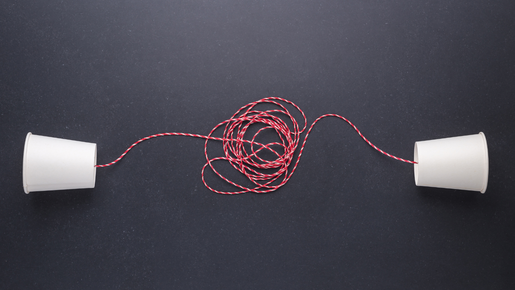"Create your quality standards with your lab by looking at the images. It's very simple, and I don't understand why people don't do that..."
In a recent episode of the Coffee Break with Coachman podcast, Christian Coachman drew on his years of experience as a dental technician to chat with Kirk Behrendt about the 15 major limitations, problems and mistakes that we as clinicians are making that are harming the quality of the information we are sending back to the lab – and stopping them from giving us the best possible final restorative outcome.
To introduce the importance of this topic, Christian first highlighted that there are studies showing that a great number of the preps going from dentists to labs shouldn’t be accepted by the labs:
“I’m not saying this as a technician to blame dentists for all our problems—it’s just to realize that preps, impressions and bite registrations are very challenging to make. And we underestimate how difficult these things are.
We don’t talk enough about it. We don’t put enough effort into becoming better at it. We try to pretend that these three things are under control, and they’re not.”
And why is it so crucial to thoroughly understanding the problems you are facing in this area before diving straight into solutions?
“As you go through this exercise, not only do you become a master of the problems, but you start to realize, 'Oh my God, I didn’t realize that this problem is actually this.'
This is the problem, right? My vision of the problem was kind of blurry. Now the problem is so clear that we can start organizing the solutions. We can actually start seeing if we do have a solution for those problems."
And when it comes to who is responsible for doing the scans in a dental office, Christian says it depends on why we're scanning – and spoke about seven scenarios that require seven different strategies, and seven different workflows:
“Scan level one is for diagnosis, communication, and ortho workflows. It’s basically the diagnostic model, much simpler, of course. Then you have scans for partial implants. Then you have scans for hybrid cases—implants and teeth—a little more complex combination. Then you have scans for big veneer cases. That’s level four. Then you have scans for full-mouth rehabilitation—that’s level five, with extra challenges. Finally, you have scans for full-mouth implants with an extra layer of challenges—level six. And level seven is scans for removable cases, with different challenges and different strategies.”
These are the levels will be used to define scan types at the upcoming Intraoral Scanner Festival – a two-day course in Italy in May 2025 that will be 100% focused on intraoral scanners:
“You have these 15 problems, and we’re going to show how to overcome them or at least minimize the chances of these problems.
Doctors from all over the world will come. We’re going to have all the major brands. We’re going to have major experts on each brand to take the best out of each brand and model, so we can have a very good comparison, brainstorming, and discussion.”
Find out all fifteen of the most common problems with scans by watching the full episode now on Spotify, YouTube or Apple Podcasts, or reading the transcription below.
Intraoral Scanner Festival
Intraoral scanners will be taking center stage at the upcoming Intraoral Scanner Festival in Modena, Italy, in May 2025. This 2-day course will be focused on helping you review and compare leading intraoral scanner brands and harness the power of this technology in your dental office.
The whole four-day experience includes social events at the Ferrari Museum, Pavarotti mansion, ending at the Formula 1 Gran Premio Imola on 18 May.
This transcript has been reviewed by AI and may contain inaccuracies.
Christian Coachman: Create your quality standards with your lab by looking at the images. It's very simple, and I don't understand why people don't do that. Visual communication—just tell your lab, even if you will accept my scan, everything that you don't like, make a quick print screen and share it on the chat with me. Just share it. I just want to be exposed, I want to look at it, I want to get better, I want to understand the problem.
Many dentists don't even know how to evaluate their scans, and it's so easy. You learn with your lab because that's what labs do all the time.
Christian Coachman: Three, two, one—and we are back with Coffee Break with Coachman, with me, Christian Coachman, and my dear friend, Kirk Behrendt. Today, an important topic: speaking as a technician, the 15 major nightmares that we in the lab are suffering with your scans. What are the 15 major limitations, problems, and mistakes that we as clinicians are making that are harming the quality of the information we are sending back to the lab so the lab can continue with the work and give us the best possible final restorative outcome?
This is such an important topic, and that's actually the reason why we are putting together a course only about this: the iOS Festival.
Christian Coachman: The iOS Festival. The DSD team, myself, of course, and the Agnini brothers, who are among the best digital experts in the world. They have a digital practice that runs completely digital. They have two books that I was a co-author of on one and wrote the preface of the other one, called Digital Revolution. They lecture about digital workflows all over the world. They have a very pragmatic, realistic approach to digital solutions.
We are getting together and creating this festival about scanners, where we're going to discuss all the different brands—comparisons, pros and cons, limitations, how to overcome them, strategies, workflows—in a very pragmatic, realistic way. Two days in Modena, Italy, 100% focused on scanners. We're not going to deviate to other topics. That's the key.
Kirk Behrendt: I love when you can really—I love talking about big-picture concepts, philosophies, you know, but I also like to balance that with content and courses that are very specific, solving one problem. And not falling into the temptation of talking about everything, but just focusing on one thing. And that is how to master your scanner, how to take the best advantage of your scanner, how to have the best relationship with your lab because you're mastering your scanner.
Christian Coachman: And you're mastering the process of scanning and the preparation for scanning, the import and export of scanning, and everything that the scanner can do for you. I believe this is a key aspect of becoming a modern dentist, right? The same way that a restorative dentist, since ages ago, has had to master impressions in general and bite registrations in general.
The scanner actually plays several roles. In the beginning, we would say that the scanner was just a substitute for the impression. But we know now it's much more than that. It's a documentation tool, it's a diagnosis tool, it's a patient communication tool, it's an impression tool, it's a bite registration tool, it's an occlusion examination tool, it's a patient education tool. It's the beginning of the ortho workflow, the beginning of the restorative workflow, the beginning of the implant workflow, the beginning of the perio workflow, the beginning of the orthodontic workflow.
So, the scanner is all of that. Mastering the scanner means that you are mastering all these initial steps of all these workflows. The same way we would say that the quality of the impression would dictate the quality of the whole restorative workflow, the quality of mastering all the scanner tools will dictate the quality of all these things that I just mentioned. So, so it’s a must.
Kirk Behrendt: Yeah. So Christian, you mentioned the word "gateway." And if you’re a dentist listening, you’re thinking, "Oh my goodness, I just purchased a scanner. We’re learning." So it’s an important tool. It’s an ever-evolving tool. You’re privy to a lot of information. These scanners are getting smaller, they’re moving faster, and we need a better ROI. So help us through this.
Christian Coachman: So companies are doing their job, doing their homework, investing in improving scanners. You know, you can compare with five years ago and already see a huge difference. And in the next two years, even a more drastic difference. It’s going to become easier to scan. It’s going to be faster to scan. It’s going to be easier to connect the files with the rest of the files of the patient and create the patient avatar in a more automated way.
It’s going to be easier to access this information in the cloud. Everything is going to be cloud-based, and you’re going to be able to connect to the information from anywhere in the world. You’re going to be able to improve your communication with your orthodontist, your periodontist, through the information that the scanner will provide and automatically drop into everybody’s phone.
So you’re going to be able to do asynchronous communication and visual communication better through the scanner. So it’s exciting. It’s exciting to see how the scanner is going to help us with challenging aspects of diagnostics, treatment planning, case acceptance, and clinical execution. But we still need to be great dentists before that, right?
Scanners will not do any magic in terms of fixing our mistakes. We still need to know how to prep teeth very well, how to manipulate the tissue so we can see the margins, control the bleeding, control the saliva. We still need to be able to control the position of the teeth to be able to make the ideal preps and scans.
We need to be able to control the bite registration. We need to be able to control how to deprogram a bite, how to take the jaw into centric relationship, how to stabilize the jaw in that position so we can scan the right bite, right? So knowing that—by having a regular lab and working as a regular technician for 20 years myself, an analog technician for 20 years, and then for the last 10 years owning a digital lab—we are able to see a lot of volume coming. Many cases come from all over the world, different scanners, different doctors, and we are able to see the most common mistakes, the most recurring problems, the most common limitations of the process.
So, when we had the idea of putting this course focused only on scanners, I told the team, "You know, we need to start from the problems." Like I always like to start putting my lectures together—what are the problems to be solved, right? So I brought the team together and said, "Please list for me. Give me a list of the most common mistakes."
I went to my quality controllers. We have people here in the lab whose job is only to accept the information from the dentist, organize the information, and evaluate the information, right? And then, if they see any kind of yellow flag, they call the senior controllers—you know, the mentors of the team—to come in and evaluate to see if we can accept that or should we send it back to the doctor and say, "Doctor, unfortunately, this is not good enough. You need to fix this by doing X, Y, Z."
And that’s something that hasn’t changed from analog to digital, you know. Many times I mention in my lectures that there is historical research showing that, unfortunately, a big percentage of cases that are sent to labs should be denied by the lab.
The lab should be saying no to dentists. Actually, the majority of cases that are coming from dentists to labs, unfortunately... There are surveys showing that most of the preps going from dentists to labs shouldn’t be accepted by the labs. Most of the impressions coming from dentists to labs shouldn’t be accepted by the labs. If we draw on ethical, common sense, quality standard lines, we would get to that conclusion when it comes to preps, impressions, and bite registrations.
Christian Coachman: Uh, I can even say from my own experience that around two-thirds of these bites, preps, and impressions are below the line of a decent standard of quality. Now, I’m not saying this as a technician to blame dentists for all our problems—it’s just to realize that preps, impressions, and bite registrations are very challenging to make. And we underestimate how difficult these things are.
We don’t talk enough about it. We don’t put enough effort into becoming better at it. We try to pretend that these three things are under control, and they’re not. The thing is, the human body is so amazing that usually, at the end, when we deliver our work, the human body has an incredible capacity to adapt to our mistakes and limitations, and things tend to just work.
If I’m saying that two-thirds of the cases shouldn’t be accepted by the lab, at the end of the day, usually two-thirds of the cases end up working pretty well despite all these limitations. So, it basically puts us in a comfort zone. My prep is not ideal, but it’s going to be fine. You know, the bite registration is not ideal, but it’s going to be fine. The impression is not ideal, but it’s going to be fine.
But as a technician who always liked to pursue high quality and be very tough on myself and really go for the details and challenge myself, I was never extremist, meaning only perfection, but I always looked for the balance between being reasonable—accepting that things are not always ideal—but at the same time not getting stuck in my comfort zone and challenging myself to improve the workflows and do better next time.
If this year I had this percentage of cases that were above my standard, next year I want to be slightly better in terms of the percentage of cases that are above my standard. Just natural evolution.
When it comes to digital, you bring these amazing technologies, and the problems will still be the same: preps, scans, and bite registrations. The quality of the information coming from dentists to labs. And I can add to this—facial information, bone information, and soft tissue information.
So today, to build this ideal patient avatar, that’s what we want. That’s what the dentist should think: "I’m going to send the patient avatar to my lab." I want the complete information in the lab so not only the lab can do the best job possible, but the lab can also create this avatar to give me the visual information to analyze, diagnose, and treatment plan better for this case—and execute better.
We should always be... when we have a new patient—or not only new patients, but also key moments of the treatment—you need to re-document the case. You have very specific key moments of the treatment that you have to redo as if you were doing your first appointment. Scans, bite, CBCT, facial images. And that together creates the 3D patient or the virtual patient or the digitalized patient or the patient avatar—whatever name you want to call it.
So, a modern dentist needs to master the process of creating a precise patient avatar to allow the lab to work precisely on designing the devices and designing the restorations.
Kirk Behrendt: Yeah, love it. So the limitations or the challenges to creating that patient avatar—what are they? Where do we start?
Christian Coachman: So specifically, specifically on the scanner. You know, as I told you, we were able to list 15 major problems, recurrent problems, that we see happening every week in the lab. And I can kind of guess that other digital labs around the world will probably make a very similar list.
And we can go briefly through the 15 things because I think it’s important for every dentist to start thinking about it—or start dialoguing with their lab about these things.
Christian Coachman: Maybe technicians are listening also to help them organize the problems, you know? Because to create a solution, you need to be a master of the problem. You need to really understand a problem to create a solution for that problem. That’s the first problem—people want solutions without deep diving into the problem.
So, when I told the team, "Let’s create a list of problems," the thing is, it’s not that easy. Problems are not always clear, and you can confuse problems or mix problems. You know, it’s like a researcher—a very good researcher—when they are trying to identify the cause and consequence of something. They have to fragment the problem into pieces because one thing can influence the other. And you cannot identify if this action is actually causing this problem. You can get wrong answers; you can get wrong results from that research if you’re not very good at dissecting the problem, fragmenting the problem, and removing the variables so you can just evaluate one simple thing.
So, when I asked the team, "Please give me the main problems that you’re facing with scans coming from dentists," everybody was all over—talking about mixing and already talking about solutions. I was like, "We are not here to talk about solutions. That’s the easy part. We’re going to organize the solutions. I want the 15 major problems that you’re facing or the 10 major problems that you see on scanners. Let’s find the right words and the right classification."
If there are three problems that are kind of overlapping, do they all become one problem, or can we explain them better so they become important by themselves, and we divide them into three problems? This is the type of exercise that I love doing when I’m analyzing problems. I think this is not only good for this course, but it’s good for life in general. It’s good for business in general. It’s good for dentistry in general. It’s amazing for putting lectures together, creating speeches, or addressing topics.
When I say, "You need to start with the problem to be solved," it’s an exercise that you need to do. What are exactly the problems that we want to solve? And after you have this brainstorm that is all over, you have to clean up this brainstorm and come up with bullet points. Do we have five bullet points? Do we have 10 bullet points? Do we have some bullet points that are so insignificant that they shouldn’t be bullet points, or they can be incorporated into others? Or do we have a bullet point that is so big that it should be broken down into three, four, or five extra bullet points?
That’s the beauty because, as you go through this exercise, not only do you become a master of the problems, but you start to realize, "Oh my God, I didn’t realize that this problem is actually this." This is the problem, right? My vision of the problem was kind of blurry. Now the problem is so clear that we can start organizing the solutions. We can actually start seeing if we do have a solution for those problems.
And we realize that from the 15 problems, some problems we didn’t even have a solution for. But that’s amazing—to actually get to that conclusion, right? That for some problems, you have a clear solution. For some problems, we have a partial solution. For some problems, there’s no clear solution. And this is actually the best way for you to become valuable or more valuable for companies. These are the people that companies want to pay money to and say, "I want you to help me. Help my R&D, help as a consultant, and advise for us."
So, it’s good for you. It’s good for your business. It’s good for becoming more valuable for other companies to do this exercise of, "What are the problems to be solved?"
Kirk Behrendt: Yeah, I love what you’re saying. Totally picking up what you’re putting down. We always say every business exists to solve a problem. The second one—you nail that—is identifying really what the real problem is. And then the third thing we’ve found is that when you solve the biggest problem, some of the other little problems go away.
Christian Coachman: Yep.
Kirk Behrendt: Yeah, yeah, yeah. Because sometimes you see the team, they’ll come and find, "No, this is a problem. This is a big problem." And another person will say, "But this is also a problem." But then, as you brainstorm and clarify, you actually see that maybe three of the problems we’re discussing are all coming from one problem that comes before them. The real problem is this other one, not the one we were discussing. And if you find a solution for that real problem, the other three problems will naturally dissolve or disappear—or be minimized in a way that they become insignificant.
Christian Coachman: So again, brainstorming about what are the real problems of my life, what are the real problems of my practice, what are the real problems of my management, what are the real problems of my marketing, what are the real problems of my communication strategies, what are the real problems of case acceptance that I have, what are the real problems that I have when doing veneers, what are the real problems that I have when working with my lab. Doing the brainstorm, writing down the bullet points, and then working on them until they become very polished, very clear, and straight to the point. Only then can you sit down and say, "Okay, let’s start working on the solutions."
Kirk Behrendt: Now, when you organized this, did you do them in order of importance, or has it evolved?
Christian Coachman: I probably will, but I told you this is completely fresh out of the oven. I just finished this list a few hours ago.
Kirk Behrendt: Mhm.
Christian Coachman: When you were saying, "Christian, we need a topic to discuss today," I said, "Look, I just finished working with this." And we said, "Let’s talk about it. Let’s do it."
I don’t think there is—if you work very well on the problems and you come down to really significant problems—they don’t necessarily have an order of importance. In our case here, talking about intraoral scanners, these are just problems that are directly harming the quality of the work. If we continue with the work the way it is, they’re going to harm the outcome.
Kirk Behrendt: Right.
Christian Coachman: So, if you want, we can go through the list.
Kirk Behrendt: Let’s do it.
Christian Coachman: So, the first one is the poor mesh resolution—the quality of the mesh. The quality of the mesh is basically the quality of the surface of the file. How clean, how precise, how complete, right? How many details that mesh is bringing or how many details the mesh is missing? Does the mesh have holes? Did artificial intelligence on the scanner try to fix those holes, kind of guessing those problems? And that’s a problem as well. If that guessing is on a critical area of the scan, you may be fooled and think that the scan is good when it’s not.
So, the quality of the mesh depends on the quality of your scanner—the brand of your scanner. It depends on the quality of the scanning technique, right? The scanning strategy, as they call it. Every scanner has a slightly different scanning strategy, and you need to master the scanning strategy of the scanner that you’re using. It also depends on the process of importing, exporting, and downloading the files. You may lose quality there as well. Changing software, changing brands—so, scanner from one brand, the CAD software from another—you may lose a little bit of quality on this movement as well if the scanner and the CAD software are not working well together.
So, labs need to be able to evaluate the mesh, know how to evaluate it. How do you evaluate the quality of the mesh? How do you say no to the doctor if the quality is not good enough? And most importantly, how do you help the doctor with strategies to make that quality better on the next one? So, that’s the first problem with scanners—the problem with the quality of the scan.
Another big one is scan distortion interproximally. This is very common on veneers, on preps that are touching each other, or on teeth that are touching each other. They call it bridging as well. So, if you don’t follow the right strategy, you can create an area that is very blurry, or you can create artificial spikes on the scanner.
Christian Coachman: And as you zoom in, you see that this is completely not realistic. It’s something that the software created. If you don’t carefully separate the teeth slightly to create the finishing lines very visible, this also happens on the junction between the prep and the gum. You have areas with those spikes where you don’t see where the prep ends and where the gingiva begins.
This makes no sense. It makes really no sense for a lab to be seeing this when the dentist didn’t see this before. Because this is something that the dentist needs to see chairside before sending the file. If you give yourself a few minutes to analyze your scan before you send it to the lab, you will identify the issues because it’s the same file.
Understanding how to visualize the files and evaluate the files chairside is key. This is the golden moment where you still have the patient there, and you can rescan that area. Not pretending that you don’t see those limitations, even though you’re tired or the patient is tired, is crucial. Understand the price you will pay if you try to work with that file in that condition. You’ll get an open margin, a misfit, or a lack of ideal morphology in that area.
Sometimes, you consciously want to take the risk, and that’s okay. We do that all the time. You might say, “Look, this is not perfect, but I think it’s workable. We can work with this.” Create those clear guidelines, and this should be a discussion between the dentist and the lab. Together, you should decide. You should ask your lab, “Make print screens of all the situations and areas that are not ideal. Let’s sit down one day, go through these things, and discuss together what is acceptable and what is not.”
For example, every time you see a finishing line like this, you might say, “This is acceptable. Go for it.” Let’s both consciously make that decision. But if we see something a little bigger here, let’s stop. I, as a dentist, will do my best to see this chairside, and if I don’t, and you see it in the lab, just send me a message. Let’s redo this. This is not acceptable.
Create your quality standards with your lab by looking at the images. It’s very simple, and I don’t understand why people don’t do that visual communication. Just tell your lab, “Even if you accept my scan, anything you don’t like, make a quick print screen and share it in the chat with me. Just share it.” I want to be exposed. I want to look at it. I want to get better. I want to understand the problem.
Many dentists don’t even know how to evaluate their scans, and it’s so easy. You learn with your lab because that’s what labs do all the time. So, encourage your lab to show you the areas that are not good so you can learn from them, even if you’re going to work with the file.
That’s number two: distortions at the finishing line and distortions in the interproximal area. This means that the scanning strategy needs to be improved. The individualization of the preps needs to be improved. Soft tissue management needs to be improved. Placing the cords and making the finishing visible needs to be improved.
So, that’s problem number two. It actually connects with problem number three, which is not having a visible finishing line. That’s another thing that shouldn’t be acceptable anymore in dentistry, unless it’s a conscious decision. You might say, “This is not ideal, but we have to work with this for some reason.”
But the amount of times dentists—honestly—it almost feels like they’re pretending they don’t see it. The lab says, “Doctor, I cannot see your margin here.” And the doctor responds, “No, how come?” Then the lab says, “Look, this is the exact same image that you looked at. So, let’s look together at this. Where is the finishing line here? There’s absolutely no finishing line. The prep and the gum have become one blurry thing.”
Now, if for any reason your patient has emotional issues, or you’ve already scanned the patient 10 times, or there are limitations beyond your control, just anticipate the problem. Don’t pretend you don’t see it.
Christian Coachman: Right, right. Don’t put the scan aside and think, "I’m not even going to look at it. I know it’s not good; let’s see if it’s going to pass. Let’s see if the lab is going to take it." Don’t do that. Just say, “Look, on tooth number nine, on the distal, mesial, or distal-palatal area, there’s an area we cannot see. I tried three times. Just work with it. I’m anticipating it for you.”
Do this. Once you bring it to your CAD software, zoom in, give me an image, and I’ll draw with my finger where the most precise possible line is. But I’m already telling you, we cannot improve this area because of X, Y, Z. Anticipate the problem. Have the courage to do that. It’s going to be a much better communication. The lab is going to respect you much more. It’s going to create accountability.
It will make the lab want to work better for you. It will make the lab complain less about you. Nobody’s going to complain if you’ve already anticipated and said, “I had a problem here. This is not perfect. I’m already telling you that’s how we’re going to work around it and get this done.” That’s much better.
This is also something that, as a dentist, you need to put a few minutes into. Analyze your preps chairside while your patient is still there. Make the notes. Create a report: “Tooth number eight, there’s a sub-gingival area where there’s a challenge. Tooth number nine, there’s a part on the palatal distal where there’s a little area that is not visible, but we’re going to work around it. Tooth number seven, the C.P. is X, Y, Z.”
Go through this report. Nowadays, there’s no excuse not to do this with AI. Here’s the golden tip: download Loom. Loom, L-O-O-M, records your screen and your voice. You’re mirroring the scanner onto your laptop, downloading Loom on your laptop, and training your assistant to use Loom. Every time you have a comment—not just for your lab, but for your orthodontist, periodontist, or even yourself to remember in a month—you just say, “Loom.”
Your assistant already knows. They open Loom, and it activates the screen recording. For example, if you want to record the scanner screen, it records the screen and your voice. You press the button, and you start talking. You can talk while you’re working in the patient’s mouth. You can talk while you’re moving the scanner with your fingers. Loom is recording everything.
You press stop, and now you have an amazing video that has your face and your screen beautifully recorded. The AI will transcribe everything you said, improve your English, and create a summary with the most important bullet points. And with one click, it’s in the pocket of whoever needs to listen to that—whether it’s the lab, the orthodontist, the periodontist, or even yourself in a month.
Loom will even help people respond and analyze the whole thing. As your lab watches the video, Loom has pre-manufactured answers for whatever they’re watching. They can press a button, create a chat inside Loom, or just copy-paste the link into the chat platform you use—like WhatsApp—to communicate and solve the problem.
This should be mandatory. Every time you scan a patient, you should do a quick report about the preps, the scans, the bites, the provisionals, and the facial information. Specifically, in the restorative workflow, if you want your lab to do the best job, you need to give them the best information: about the preps, the scans, the bite, the face, and the provisional.
That’s it. That’s why you also need to scan the provisional. But you also want to comment on the provisional. You want to comment on the bite, the face, the provisionals with the face, and the last-minute comments from the patient about the provisionals. You need to communicate the changes you made to the provisionals and what you want to keep in the final restorations.
Do you want to copy the diagnostic design? Do you want to copy the wax-up? Do you want to copy the mockup? Do you want to copy the provisional? Do you want to copy the design that’s already on the CAD software? Or do you want a combination of all of those?
Christian Coachman: And the gum. The gum is also the sixth key aspect. You want to share the information of the gum with the lab. So, prep, impressions, bite, face, provisionals, and gum—six pieces of information that we need in the lab to be the best possible lab for you. To become the best lab for you, we need these six pieces of information.
Not only do we need the information, but it’s even better if you’re sending the information with quick comments about possible challenges, limitations, and how you see overcoming them—how you want us to make the best out of the information. So, this should be mandatory for a modern lab. This should be mandatory for a modern dentist to do.
Kirk Behrendt: We use Loom every day. I use it five times a day, even.
Christian Coachman: I love that.
Kirk Behrendt: I even send it as an email. You know, I used to type emails. Now I just shoot a video and send it.
Christian Coachman: Exactly, exactly. That’s it—that’s the modern way of communication. If you want to speak about something and you want the best copywriter, communicator, to make you sound perfect—that is AI. That is Loom, or other tools like that. It’s like having a copywriter, a marketeer, a communicator, an engineer, a systems expert, and a project manager expert with you, taking what you said and presenting it in the best way.
Then, if you think about what you’re trying to communicate and ask yourself, “Can I explain better with images?”—yes, many times you can. So let me connect my computer, let me connect the pictures, let me connect the images, my scanner, my software, my management software images, the x-rays—whatever you have in terms of image. You bring it to the screen and talk through it, and Loom puts everything together.
If you’re a dentist and you’re not using Loom yet, you should start tomorrow. It’s so easy. This is actually one of the things we teach in our courses as well—how to use these tools powered by AI to become more efficient daily, to waste less time, and to be more efficient communication-wise—to create more efficient communication.
Anyway, back to scanners.
Kirk Behrendt: Number four.
Christian Coachman: Number four. Number four and five. Number four is sharp angles.
We struggle with sharp angles—meaning preps where the doctor didn’t see, or pretended not to see, that there was a sharp angle there. That’s not good. It’s not good for restorations in general to have a sharp angle on the prep, but it’s even worse for CAD-CAM restorations because of the milling strategy.
We want to make sure that the inside of the prep is smooth, without sharp angles. Chairside, again, you can see that. We still identify too many sharp angles as we get them here in the lab. Most of the time, we don’t want to ask the dentist to reschedule the patient just because of a few sharp angles.
What we do is usually create some spacing there, which usually makes the restoration a little bit thinner in that area. Many times, it’s not a big deal. Sometimes, it may be a big deal. And many times, when it is a big deal, we don’t see it as a big deal. Then the restoration, instead of lasting 15 years, may break in five years, and we don’t know why.
So I would definitely evaluate chairside for sharp angles. The scanner gives you the perfect condition because you can scan your preps. Then you can put it in opaque—not colored—scan view, but the opaque view that looks like a plaster model. That’s the perfect view for you to see the shape of the prep, its smoothness, and if you have sharp angles or not. And the other one is clearance.
Christian Coachman: Clearance is pretty obvious—a classic nightmare for technicians. The amount of times that a technician needs to call the dentist in their career and say, "Doctor, there’s no space," it feels like, after several years working as a technician, you almost want to put an "F" in between "no" and "space"—"no F space." Meaning, there is no space here. How can I work with this scan?
And even though it makes technicians angry, I used to really understand the dentist because I was also a dentist. It’s hard to evaluate clearance in many situations. But with a digital workflow and a scanner, there’s absolutely nobody to blame anymore but yourself. There’s no excuse, right? Because the scanner is giving you exactly the clearance chairside.
Having the lab manufacture a restoration without ideal clearance makes no sense. Not identifying that beforehand makes no sense. Not anticipating the problem makes no sense. And again, you can consciously say, “I’m not going to prep more of this tooth because of X, Y, Z, so I’m going to anticipate the problem and tell the lab, ‘Please build this restoration out a little bit.’” Or, consciously say, “I want to take the risk and make this restoration thinner in this area.” Period. It’s my call. Fantastic—very courageous. That’s what we need. We need people anticipating problems, making the right decisions at the right moment, and taking the risks if necessary, but in a conscious way.
Kirk Behrendt: Right.
Christian Coachman: The other one: prep margins design. This is a tough one to manage. Without digital, this was a classic problem since always, because it’s impossible for the dentist, when they’re prepping a tooth, to actually visualize exactly where the finishing line should be to allow the perfect emergence profile, to allow the restoration to have the design that we pre-approved.
There’s a direct link between finishing line position and restoration design. The challenge is that we approve the design before the preps, right? With the diagnostic wax-up, or with the mockup, or with the digital design. So, we have a design that we approve. We have the design that the patient approved. We have the design that we want. Now, we want the prep to allow that design. So, the prep needs to be guided by the design, and the finishing line position needs to be placed to allow the emergence profile to allow the design.
Now, this was a huge challenge since forever because it was a big guess. You needed a lot of visual experience. The dentist needed to have the 3D design in their brain and kind of, as they were prepping, try to envision the design over that prep in their brain and try to guess where the finishing line should be.
So many times, we would only be able to see that limitation in the lab. Now, today, with the digital workflow, we can see that in advance. We can simulate the prep. We can overlap with the design. We can simulate on the software where the finishing line should be. So, when you’re prepping, you can be looking at these images in front of you to guide your preps.
And then, some scanners even allow you to overlap the design as you’re prepping with transparency. So, you’re looking at the computer, you’re looking at the screen of your scanner, and you can see your prep, your finishing line, and the future design already with transparency on top, showing you exactly where the problem is, allowing you to immediately go back to the mouth and change the finishing line, looking at the 3D image of the design in transparency over the prep.
This is the perfect world. So nowadays, it makes no sense for the dentist not to leverage these tools to make sure that the finishing line of your prep is ideally positioned to allow us to design the restoration that you want—the restoration that your patient wants.
So, this is problem number six.
Christian Coachman: Number seven—another classic one: undercuts, path of insertion. Man, oh man, the amount of preps that we get that have undercuts and no path of insertion is still too big. And unfortunately, to get mad at dentists again—there’s no excuse because the scanner screen is there for you to look at it.
And some scanners even give you the colors. It’s almost like having an alarm. The scanner’s like, "Beep, beep, beep. Don’t send this to the lab. There’s an undercut here, doctor. Look at this!" Orange, towards red, is an undercut.
So, we get too many preps with undercuts. And of course, as you know, if there is an undercut, we will either have extra spacing that will weaken the restoration or, many times, the problem is that the undercut is close to the margin. That means if we manufacture the restoration, the restoration will have a big open margin on that area, creating leakage or creating a weak spot when it comes to longevity.
Many times, you’re going to make a bridge that doesn’t fit at all, that isn’t able to go in. If you’re having two teeth that you’re combining into a three-unit bridge, you need to have a path of insertion combined between the two preparations, between the two abutments. So, you need to be able to evaluate the two preps or the two abutments in one image and ask the software to tell you, "If I’m going to splint this one to this one, show me if there’s undercuts here," right?
It’s like working as a surveyor in the old days to create removable prostheses. You would place the model on that surveyor machine that had a vertical metal pin that would draw the model and show you the tooth equator—the equator of the tooth—showing everything that is north as exposed, and everything that is south as retentive. It’s an undercut.
The beauty is that scanners can work as surveyors and analyze your prep and show you where the undercuts are. So, you can go back to the mouth—the patient is still there—and fix them. It makes no sense to send preps that have undercuts to labs today. And still, today, we get too many preps that have undercuts. Too many.
It makes no sense. My question is, why? Why do you do this? Why take this risk? The patient is right in front of you. The scanner screen is right in front of you. It takes one minute to make that evaluation. It takes a few more minutes for you to go back to the mouth and retouch those areas. And it takes a few more minutes to rescan those areas and stitch the information, solve the problem. So, let’s work together and make this a problem of the past.
Number eight—the eighth problem we get from scans is that we don’t get the ideal soft tissue information, the gingiva.
As I said, to make your lab the best possible version of themselves, to allow your lab to create the best possible restoration, we have those six components of information that we need. We need great information on the preps, on the scans, on the bite, on the face, on the provisional, and on the gingiva.
So, the gingiva is obvious. A restoration needs to be in harmony with the gum. You have submergence profile, you have emergence profile, you have papilla shape, you have pontic areas, you have implant areas. And the restorations need to adapt beautifully to that tissue. So, we need that information in the lab.
In an ideal world, that ideal integration between restoration and gum will be developed with the provisional from the dentist.
Christian Coachman: So, in an ideal world, the dentist is putting energy into the provisional—shaping the provisional so finishing lines, pontic areas, and black triangles are not there. Emergence profile, implant profile—everything is solved with the provisional. Now, what we want is to leverage our scanner to copy-paste that information to the lab.
It makes no sense for you to put energy into developing this ideal soft tissue with the provisional and not copy-paste that into the lab, leaving the lab to start from scratch or have the wrong reference. So, you need to capture the ideal emergence profile, the ideal papilla, and the ideal pontic area. That's it.
You need to capture the area around the prep. You need to capture the area around the implant. You need to capture the shapes of the papillae, and you need to capture the shape of the pontic.
So, you need to scan the provisional in the mouth, and the scan of the provisional in the mouth will already capture some of the buccal part of the soft tissue architecture. That’s number one. Number two, you need to scan the provisional upside down, outside of the mouth, so you can capture the underneath information that the provisional was able to build. Because as soon as you take the provisional out of the mouth, the tissue will collapse.
Scanning the tissue in the mouth will not give you the whole, precise information. So, it needs to become part of your protocol to scan the provisionals. If you did a great job with the provisionals, scan the provisionals upside down outside of the mouth to give the lab that extra information.
And also, then put the retraction cords, open the margins, and then scan the preps. When you put the retraction cords, you remove the provisional. The pontic area is collapsing. The implant area tissue is collapsing. The emergence profile area is changing. You’re putting the cords, you’re retracting the gum, and you’re changing the shape of the papilla.
What I’m trying to say is that the scan you do of the preps and the implants is not the gingiva scan. The gingiva is completely distorted there. That’s the prep and implant scan.
So, you need to do this other scan with the gingiva so we in the lab can use that information to design the restorations in harmony with the gingiva. So, that’s number eight.
Number nine—oh, that’s the famous one: the bites. Wrong jaw relationship. Wrong bite.
Kirk Behrendt: Do you want to take a breath before this one? Because this is the one that makes you crazy the most.
Christian Coachman: They all do, but this one—this is a tough one because it means that in the lab, we’re going to design a full arch. We’re going to put all the energy into sculpting the full arch, adjusting that full arch, working with the digital articulator, adjusting excursive movements, protrusion, canine guidance.
We’re going to then manufacture these damn restorations. We’re going to adjust them. We’re going to make them look beautiful. We’re going to layer them, stain and glaze them. We’re going to polish them. The occlusion will be beautiful. We’re going to stain them, make them look natural, put them in a beautiful box, and send them to the dentist.
And then you put it in the mouth, and the bite is off.
And then you have two choices: one, destroy the entire occlusive surface and try to save the day by being a hero there—destroying the glaze, destroying the surface, trying to polish chairside, destroying the longevity of the restorations because you’re increasing the chances of cracks and fractures by inserting fracture lines into the materials. But you’re still kind of nice to the lab because you’re saving the whole mess by yourself.
Or two, you’re going to send back everything to the lab and say, "The bite is off." And we’re going to say, "But that’s the bite you gave us."
So, that’s the reason why it’s important for us to balance the bite in the provisional phase. Because then you can scan the bite with the provisionals as well on bigger cases. You also want to master the process of deprogramming the bite and registering the centric relationship.
If you’re going to open the vertical dimension, you also need to master the process of registering the bite on edentulous patients. Because if it’s wrong, it’s even worse, since the whole surgical planning and restorative planning can be off.
So, mastering how to find the ideal jaw relationship and how to register the ideal jaw relationship—how to find and how to register.
Christian Coachman: It’s not easy, but it’s key if you’re doing full mouth cases, right? It’s key that you then use the scanner properly when scanning the bite and cross-check this by scanning the bite with the provisional as well, right?
Then, on the lab side, what’s nice is that we can use some software tools that help us identify if the bite is off and help bring the models better together. We can use software to create a better intercuspation between the jaws, right? Mount the models better.
In the old days, that’s what every experienced technician would do. We would get the models from the dentist, we’d get the bite from the dentist—many times the bite was distorted—and we’d try to mount them. Once we closed the models, it was off. Intuitively, or from experience, you could see, “This doesn’t look good,” right?
Many times, what we would do, to avoid bothering the dentist, was take the models out, put them together hand-free, and try to find the best intercuspation for those models. Often, you’d find a very clear intercuspation. Then we’d remount the models like that, and many times, that would be safer.
Now we have software that can do that as well, so that’s something every digital lab should have. But mastering the process of finding the bite, finding the jaw relationship, and registering the jaw relationship is key. Then, learning how to leverage your scanner to scan those bites is crucial.
If you’re not confident enough with that jaw relationship, create simple test drives—functional test drives. Whether it’s a night guard or a bite splint, test-drive that relationship. If it’s some printed tabletops, test-drive that relationship before you get into irreversible procedures. If it’s a cheap, printed denture, just test-drive that relationship before moving into major planning, manufacturing, and execution.
Kirk Behrendt: Love it.
Christian Coachman: Number 10.
Kirk Behrendt: Number 10.
Christian Coachman: Oh, I already mentioned this—no provisional info. No scans and no picture of the provisional. I’m repeating this because this needs to become a key part of the workflow. You have to scan the provisionals, and you have to take the facial pictures with the provisionals.
Dentists may say, “But my provisional is not good. I did it quickly. Don’t take my provisional as a reference; use the previous design as a reference.”
Doctor, that’s not the point. We don’t want your provisionals just to follow your provisionals on the design. We want your provisionals because the picture of your provisional and the scan of your provisional will allow us to stitch together all the rest of the information.
With a facial picture of the patient smiling with the provisional, we can match the upper scan of your provisional to that picture. The upper scan of your provisional will have enough information to allow us to overlap the scan of the preps much more precisely.
Since the provisional scan has the perfect intercuspation with the lower in the bite registration, we’ll be able to have the prep scan in the ideal jaw relationship with the antagonist. That’s how we stitch the information. Sometimes we don’t need to use it, but many times we do.
So don’t even think about it—just give the lab the information and allow the lab to stitch the information better together.
Christian Coachman: Number 11. There was a subtopic on number 10, and that is the IM. The doctor did send the scan of the provisional and the picture of the face of the patient with the provisional, but the picture is bad, and the scan is bad, so that doesn't help much. We need a precise scan of the provisional and as much soft tissue as possible, right? We need reference.
We need to scan the palate—always. You always need to scan the palate because you never know when you're going to need it to overlap the information to build the patient avatar. So you need that information.
The next one is for implants. Now, the scan body. Wrongly scanned? No. Actually, there are three issues here. Numbers 10, 11, and 12 are all related to the scan body.
Number one, there's noise. There's noise on the scan body area, the scan body region. This is something you can see chair-side as well. If you're doing an implant with the digital workflow, the quality of the image of the scan body that you capture is the key to overlap everything. Otherwise, you're going to place the implant in the wrong position. So you need to make sure that the scan body image quality is great and sharp and that there's no noise—meaning there's no extra stuff that looks like something it isn’t, right? It's a clean, precise image. So scan noise is one—scan noise over the scan body region.
The next one is the wrong height of the scan body, meaning picking the wrong scan body to scan. We're going to talk a lot about this in the course.
The third one about the scan body is that the scan body is wrongly scanned or placed, meaning that the scan body is not completely fitting in the implant, or it’s rotated, out of position, or is the wrong size, or there is noise on top of the image.
These are the most common mistakes, the problems that we see with scan bodies.
Kirk Behrendt: So that's 10, 11, and 12.
Christian Coachman: Exactly. And 13—oh, there’s one more—poor choice of scan body. Okay, so you need to learn from your lab what it means to choose a good scan body. Or learn from the companies, from the lab, or from experienced digital clinicians what it means to choose the right scan body and what it means to choose a poor scan body. There are even different brands, different situations, different scenarios, and you need to understand that because that will dictate the quality of the whole workflow over implants if you do digital.
And the final one—full arch scan distortion. So, no passive fit on the restoration or on the passive fit test. We know this is a challenge. We know that this is a big topic on scanning. This is the ultimate challenge to overcome in scanning situations—scanning a full implant arch and having precision to fit an M restoration with passive fit.
So that's a real problem, but we have great solutions for this today that make it possible to scan any scenario, any situation, and do it fully digital. We don’t need to do the old-school, analog, high-precision impressions of full-arch implants. And this is amazing because these high-precision impressions in the analog world were a nightmare. They were crazy, insane techniques to try to transfer the precise position of the implants to the lab. And so many things could go wrong.
Being able to scan multiple implants with precision is huge. And today, you can. There are different strategies for it, and we’re going to show them in the course.
Kirk Behrendt: Love it. These are the 15 nightmares for labs regarding scans. I have so many questions, and I know we don’t have time for everything. But Christian, percentage-wise, how many team members do the scans versus dentists? Just from your guess. Would you guess? Because if I’m a dentist listening, it’s a lot. But what’s amazing is when you can teach a team member to do this.
Christian Coachman: So, it depends on what scan we’re talking about. Actually, we’re going to talk about scans in six levels during the course, which will answer your question.
Scan level one is for diagnosis, communication, and ortho workflows. It’s basically the diagnostic model, much simpler, of course. Then you have scans for partial implants. Then you have scans for hybrid cases—implants and teeth—a little more complex combination. Then you have scans for big veneer cases. That’s level four. Then you have scans for full-mouth rehabilitation—that’s level five, with extra challenges. Finally, you have scans for full-mouth implants with an extra layer of challenges—level six. And level seven is scans for removable cases, with different challenges and different strategies.
So, you have basically seven reasons to scan, seven scenarios that require seven different strategies, and seven different workflows.
I would say that level one—diagnostic models, communication, and ortho models—almost 100% of these scans are not done by dentists. They’re done by the team. First appointment scans, hygiene appointment scans, and ortho appointment scans—you should save time and just train your team to do them.
Partial implant scans are the second easiest ones because you don’t have preps, you don’t have finishing lines, and you don’t have gum covering the margins. You don’t have to work with the gum around the preps, so it’s definitely something that an assistant can do and should be doing. I don’t know the number exactly, but probably one-third of dentists are already exploring this, and they should explore more. Right?
Now, level three, four, and five involve scanning preps over teeth. It’s a little bit more complicated. You need to understand what you’re seeing in the prep and where there’s high definition. But everything here is purely technical. There’s absolutely nothing that you cannot train an assistant to do. And if the assistant is more careful and takes better care of the process and the patient at that moment, the assistant will likely scan much better than the dentist. Agreed. Period.
And then you have full implants, level six. This is a little bit trickier because you’re scanning the soft tissues around and covering the vestibule, you know, and you’re trying to move the tissues to get the information. But again, if you train somebody to do it, whoever is doing it the most will do it the best. Whoever is doing it the most will do it the best. There’s absolutely nothing in any of the seven levels of scanning that you can say requires a dentist to understand how to do it. Nothing. There’s nothing about the scanning process that a dentist would know that a hygienist, assistant, or technician wouldn’t.
Kirk Behrendt: Yeah. Now, you’re going to take these 15 problems and, during your festival today, talk about countermeasures or solutions to all of them, correct?
Christian Coachman: Yeah, exactly. That’s the reason for the course—that’s the “why” of the course, right? You have these 15 problems, and we’re going to show how to overcome them or at least minimize the chances of these problems.
Kirk Behrendt: Yeah, talk about the vision for this course a little bit more. This is something you want to do annually or regularly, right?
Christian Coachman: Yes, this is something we used to do, I would say, seven or eight years ago when scanners were just coming out. And now this is going to be our first one in this second moment after several years. We want to do this annually, every year.
Doctors from all over the world will come. We’re going to have all the major brands. We’re going to have major experts on each brand to take the best out of each brand and model, so we can have a very good comparison, brainstorming, and discussion.
Christian Coachman: We're going to work—I'm going to work as a moderator on these discussions. We're going to have a survey at the beginning where we’ll evaluate the level of each participant on the seven levels I mentioned. We’re going to ask three questions:
Which scanner are you using for this specific level?
Are you confident with your scanner at this level?
What would you like to improve or see the company improve at this level?
This will guide the whole discussion, right? From the simplest level—level one—to the most complex levels four, five, six, and seven. We’re going to understand where everyone is at and what they’d like to see improved.
This will also allow us to generate reports back to the companies to help them further develop their solutions. And we’re going to have hands-on sessions as well. Participants will get models and will practice different levels and scenarios with the scanners, following the techniques and strategies we’re suggesting in the course.
They’ll also see a live patient where the Agnini brothers will demonstrate some of the techniques in real clinical situations. Of course, there will be lectures about the seven levels, and we’ll show the complete workflow step by step—detailed step by step—of each of the scenarios and how to better use the scanner in each one of them.
This is going to happen once a year, always at the same time.
Kirk Behrendt: That’s amazing!
Christian Coachman: The course will be every year, with the DSD team, the Agnini brothers, and major guests in Modena. Modena is the capital of Ferrari, the home city of Pavarotti, and the home city of Osteria Francescana, which has been ranked among the best restaurants in the world for, I don’t know, 20 years. The chef, Massimo Bottura, is one of the best since forever.
The course will always be on the weekend of the Formula 1 Grand Prix. Next Sunday, the course is Friday and Saturday, and the Grand Prix is on Sunday.
The course is called the iOS Festival and Formula 1 VIP Experience. We’re going to visit the Ferrari factory on Thursday. On Friday morning, we’ll visit the Ferrari museum, and we’ll also visit Ferrari’s private track.
We’re going to drive Ferraris, Lamborghinis, and Maseratis ourselves with professional drivers at 250 kilometers per hour. We’ll simulate a real pit stop with real Formula 1 car drivers, changing the tires and everything.
We’ll practice on real Formula 1 simulators and experience the level of simulators that exist today. Then we’ll have a special VIP dinner—an exclusive experience—inside the Ferrari Museum, among the most exquisite and unique Ferrari cars in history.
We’ll have amazing after-dinner parties at some of the best rooftops in Modena, and we’ll have a gala dinner at the Pavarotti mansion and museum. It’s an amazing place with incredible food from some of the best restaurants.
On Saturday, we’ll have a VIP package for the Formula 1 qualifiers at the boxes, and on Sunday, we’ll have a VIP package for the race as well.
That’s the program, and that’s why the course is called the iOS Festival and Formula 1 VIP Experience.
Kirk Behrendt: That is amazing! Now, the problem is, number one, I’m not coming—that’s a problem.
Christian Coachman: Next year, next year.
Kirk Behrendt: By the time this airs, most likely, this will have already happened.
Kirk Behrendt: So Christian, if I’m listening, how do I find out about this next year? Can I go to the DSD website?
Christian Coachman: Yes, Thursday and Friday in May 2025, on the weekend of the Formula 1. You cannot miss it.
Kirk Behrendt: Love it. The weekend of the Formula 1 next year in Monza.
Christian Coachman: Monza, the Italian Grand Prix. That’s the weekend when the course is going to happen—always on the same weekend. It’s an amazing opportunity.
Kirk Behrendt: I think you have to go. If you’re listening, why wouldn’t you go?
Kirk Behrendt: Christian, thank you so much.