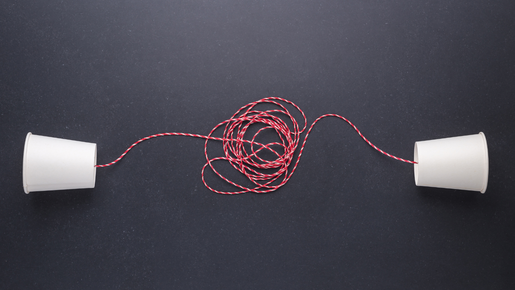A course participant begins to design a smile using the DSD App.
This is a common question we often receive here at Digital Smile Design (DSD). Those who are new to DSD often believe that DSD is an app, or that by downloading and using the DSD App in their dental office, they are ‘doing DSD’.
In this article we want to debunk the myth that DSD is an app – and explain instead the value it can provide for dental professionals.

Digital Smile Design is not an app
Digital Smile Design provides training for dentists to improve their skills and achieve exceptional smile design, treatment planning and smile transformations.
It offers a proven methodology that helps dentists alter their practices and experience greater efficiency, more predictability and less stress.
This can bring about a meaningful change in how dentists do dentistry and run their practices.
Clinicians and dental offices who learn DSD at our courses or on the DSD Online learning platform can implement the workflows, strategies and ideas alone. Alternatively, they can work with us by attending courses, accessing the DSD Planning Center and DSD Lab.
So is there a DSD App?
If you’re reading this article, you may have heard about or even used the DSD App. So if DSD isn’t an app, what is the DSD App for?
Put simply, the DSD App is a useful 2D digital tool that can help you create quick and simple smile simulations to show your patients and your lab. You can use it as the starting point of your plan, show patients the potential for their smile and even incorporate visual communication to get on the same page with your dental lab.
If you have and use the app, this can be seen as one little piece of the whole DSD workflow. Using the DSD App alone doesn’t mean you’re ‘doing DSD’ and it’s perfectly possible to implement DSD workflows in your dental office without using the DSD App at all.
Find out what you can do with the DSD App here.
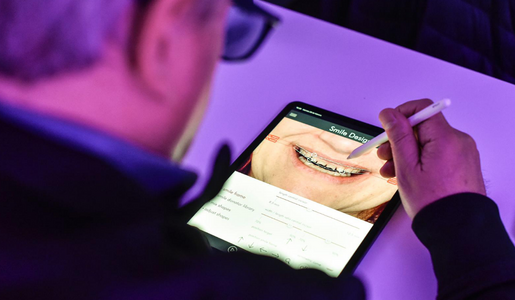
The different areas of Digital Smile Design (DSD)
When you hear ‘Digital Smile Design’, what comes to mind? In reality, DSD can refer to DSD company, or to the set of protocols developed by DSD Company.
These protocols are the foundation of the DSD Philosophy and aim to modernize and enhance modern dentistry.
Within DSD company, there are several areas which support dental professionals:
DSD Courses
DSD's portfolio of dental education and training programs help dental professionals to become more proficient in digital dentistry. These programs focus on supporting participants to integrate digital workflows, improve their communication with patients and refine their clinical procedures.
DSD Planning Center
The DSD Planning Center is our interdisciplinary treatment planning center. It supports dentists around the world in the areas of facially driven smile design, case acceptance and clinical execution and helps them to offer smile designs and digital guided dentistry solutions to their patients. To access the DSD Planning Center, you can attend a DSD Provider course or become a certified DSD Clinic.
Learn more about the DSD Planning Center here
DSD Lab
The DSD Lab is our interdisciplinary full-service lab which works alongside the DSD Planning Center. DSD Planning Center clients have the option to continue working with their preferred dental labs or they work directly with the DSD Lab to unlock exclusive benefits and make their treatment plans a reality.
DSD Clinics
Being a DSD Clinic is the most comprehensive membership option with DSD. To earn this status, eligible dental clinics enroll on the DSD Clinic Certification program. This is a comprehensive 7-month coaching program which supports applicants to integrate Digital Smile Design (DSD) concepts and protocols into their practice.
Learn more about becoming a DSD Clinic
DSD or smile design apps?
There are many smile design apps, such as the DSD App, that allow dentists to create smile simulations as a starting point for treatment plans and patient communication. However, DSD offers much more than this.
If you would like more details about DSD and how exactly it can make a difference to your dental career and your practice, choose an option below: